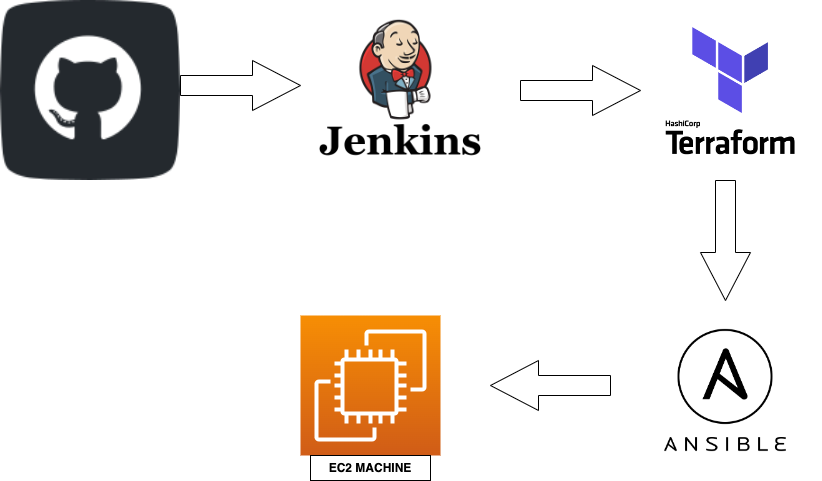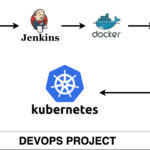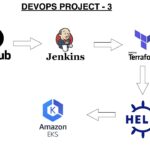In this guide, we’ll walk through how to automate the provisioning of EC2 instances using Terraform, configure the instances with Ansible, and manage the whole process with Jenkins. This pipeline streamlines infrastructure management, allowing for quicker deployments and easier scalability.
Prerequisites
Before you begin, ensure you have:
- An AWS account with permissions to create EC2 instances, S3 buckets, and IAM roles.
- A Jenkins server setup with the necessary plugins installed (Terraform, Ansible, Rebuild plugin).
- Basic familiarity with Terraform, Ansible, and Jenkins pipelines.
1. Setting Up Jenkins Parameters and Variables
To make the pipeline flexible, you’ll need to define parameters in Jenkins:
- Choice Parameter for Terraform Actions: Define whether the pipeline will run
apply(to provision resources) ordestroy(to tear down resources). - String Parameter for Server Name: Allow for the specification of the server name (e.g.,
Apache).
In Jenkins:
- Go to Manage Jenkins > Configure System and create two parameters:
- A Choice Parameter named
terraform_actionwith optionsapplyanddestroy. - A String Parameter called
server_namefor specifying server names.
- A Choice Parameter named
2. Running Terraform to Provision Infrastructure
With the parameters set, trigger the pipeline with the apply action to provision your EC2 instance. Make sure the instance configuration in Terraform is correct, and check your AWS account to confirm the instance is created successfully.
3. Assigning IAM Role to Jenkins EC2 Instance
For Jenkins to interact with AWS resources, ensure the Jenkins EC2 instance has an IAM role attached with the necessary permissions. The role should allow Jenkins to create EC2 instances and manage other AWS resources like S3.
Steps:
- Create an IAM Role in AWS and attach the AdministratorAccess policy.
- Attach the IAM Role to the Jenkins EC2 instance.
This step ensures that Jenkins has the permissions to interact with AWS services.
4. Setting Up S3 Bucket for Terraform State
Terraform uses S3 for state file storage. Follow these steps to set it up:
- Create an S3 Bucket: This bucket will store the Terraform state files.
- Configure Terraform Backend: Update your Terraform configuration to use this S3 bucket for state storage. This ensures that Terraform state is preserved and accessible.
5. Installing Necessary Jenkins Plugins
To trigger the pipeline with the same parameters, install the Rebuild Plugin:
- Go to Manage Jenkins > Manage Plugins > Available, search for “Rebuild,” and install it.
6. Running Terraform Apply and Plan
Once everything is set up, trigger the pipeline and choose apply to provision the EC2 instance. You can verify the instance creation by checking the EC2 console in AWS.
7. Troubleshooting Terraform Issues
If you encounter issues during the Terraform run:
- Double-check AWS credentials and ensure the IAM role is properly attached.
- Ensure the S3 bucket is correctly created and configured for state management.
- Verify that Jenkins has the necessary permissions to interact with AWS resources.
8. Using Ansible for EC2 Configuration
Once your EC2 instance is provisioned, you can use Ansible to configure it (e.g., installing Apache, Nginx, or other applications):
- Install Ansible on your Jenkins server.
- Set up AWS EC2 dynamic inventory: This allows Ansible to automatically discover your EC2 instances based on tags or other attributes.
9. Configuring Ansible Playbook for Application Installation
In the next step, you can configure your EC2 instances with an Ansible playbook. For example, the playbook could install Apache and ensure the service is running on the instance.
You’ll also need to configure Ansible to access the EC2 instances by setting up SSH keys correctly and ensuring the dynamic inventory is working.
10. Handling Ansible Errors
If Ansible encounters issues connecting to your EC2 instance (such as host verification failures), ensure you disable SSH host key checking in Ansible’s configuration or add the EC2 instance’s SSH key to your trusted hosts.
11. Running the Full Pipeline
With everything set up, run the full Jenkins pipeline:
- Trigger the pipeline with the
applyoption to provision the EC2 instance. - Ansible will automatically run and configure the instance (installing Apache, etc.).
- Once everything is complete, verify the application (e.g., Apache) is working on the EC2 instance.
12. Running Terraform Destroy
When you choose destroy in Jenkins, Terraform will destroy the EC2 instance and any associated resources. To avoid running Ansible tasks during the destroy process, add conditional logic in the Jenkins pipeline to skip the Ansible execution when the destroy action is selected.
13. Handling Latency
Sometimes EC2 instances can take a while to fully initialize. Instead of relying on fixed sleep times in your Jenkins pipeline, you can use an AWS CLI script to check whether the EC2 instance is in the running state before moving on to the next tasks.
14. Conclusion
By combining Terraform, Ansible, and Jenkins, you can fully automate the process of provisioning, configuring, and managing infrastructure. This approach reduces manual intervention, improves deployment consistency, and enhances scalability.
Feel free to adjust the pipeline as needed to fit your specific requirements, and don’t hesitate to reach out if you need help troubleshooting or optimizing your setup.
Happy automating! 🚀